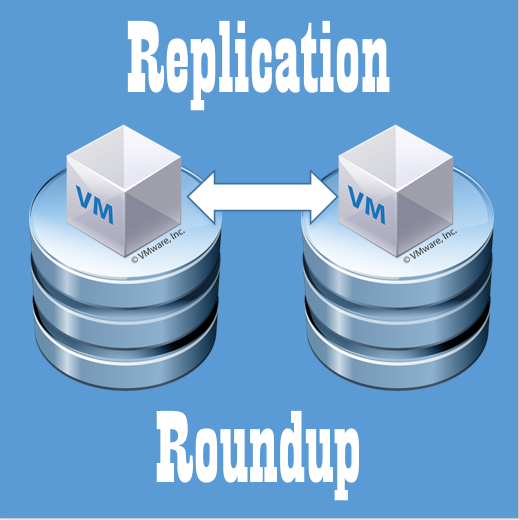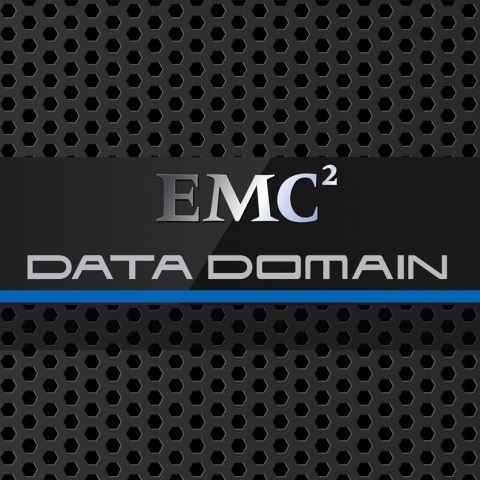Replication Roundup – Kickoff
Since replication is a staple to any DR scenario, I wanted to cover various replication products installation, and failover procedures. This blog series is intended to inform about the features and procedures of each product, and while some comparisons…