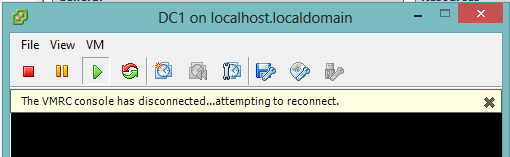So, you’ve upgraded to Windows 8, and are wanting to connect to your VM console via vSphere. Uh Oh! A wild error message appears!
“The VMRC console has disconnected…attempting to reconnect”
Well, the short story is that when connecting to the console, the vSphere client uses an Internet Explorer plugin, which is not compatible with IE 10 (which Windows 8 comes with). Unfortunately, there is no way to view the console at this point with vSphere.
The Good News:
vSphere 5.1 fixes this issue. Using the vSphere 5.1 client to connect to vCenter 5.1 or esxi 5.1 will work just fine.
The Work Around:
Can’t upgrade to vSphere 5.1 yet? You can use VMware Workstation to connect to the ESXi server and open the console that way.
-
From VMware Workstation, choose FILE, Connect to Server
-
Enter in your ESXi servername or IP, and credentials.
-
Your vSphere resources are now available, and you can connect to the console of a VM