Now that vSphere 5.1 is been out a little while, there are more and more upgrades happening. One problem that I run across while upgrading is that the Veeam backup job fails the next morning if you aren’t aware of what happens.
During the upgrade to vSphere 5.1, the ESXi servers now have a different UUID. Since Veeam uses the UUID to distinguish objects, it now sees different UUIDs, and the backup job will fail:
Error: Host with uuid ‘37363536-3536-4d32-3231-333930315039’ was not found
In the backup logs, you will also see:
<01> Error Host with uuid ‘37363536-3536-4d32-3231-333930315039’ was not found at Veeam.Backup.Core.CHost.GetByJobsByUuid(String uuid)
One thing you will be able to do, is still browse all of the vSphere resources inside of Veeam.
The fix is actually quite simple, and should be done after the upgrade and before the next backup to avoid a failure. Otherwise, afterwards will have to do.
FIX:
Simply revoke the Veeam licenses assigned to the hosts. Under the Veeam menus (depending what version you have) select Lincense Information, and click Licensed Hosts.
Highlight the servers that were upgraded to 5.1 and select Revoke.
That’s it! When the backup job runs again, Veeam will automatically fill in the blanks with the licensing and the new UUIDs.



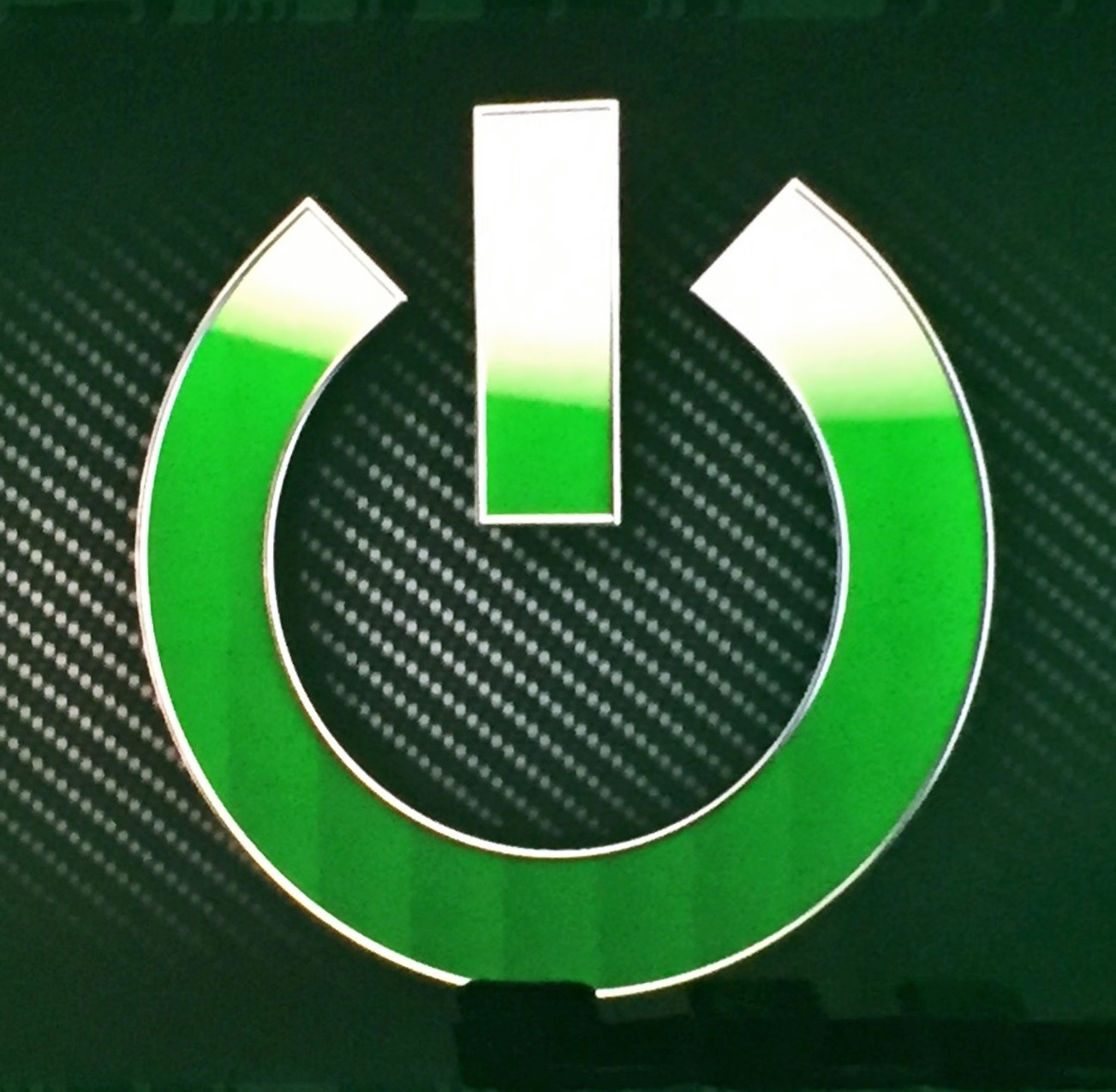
Actually it was stated officially that V6 doesn`t support vSphere 5.1.
But new Veeam Backup&Replication 6.5 meets vSphere 5.1 happily
Correct! This article will be helpful for those who upgrade vcenter / ESXi before upgrading Veeam, and encounter this error.
This has helped me. Thanks so very much!!!
Thank you!
Quick and easy solution for my vSphere 4.1 –> 5.1 upgrade (which went all too easy, might I add!)
Pingback: Veeam fails to back up after ESXi upgrade to 5.1 from 5.0 « Andrew Philp's Blog
Thanks Tim, hope you don’t mind but I’ve expanded where to find it on my blog. It’s under File > Help > License > Licensed Hosts in Veeam 6.5. Thanks for this helpful post.