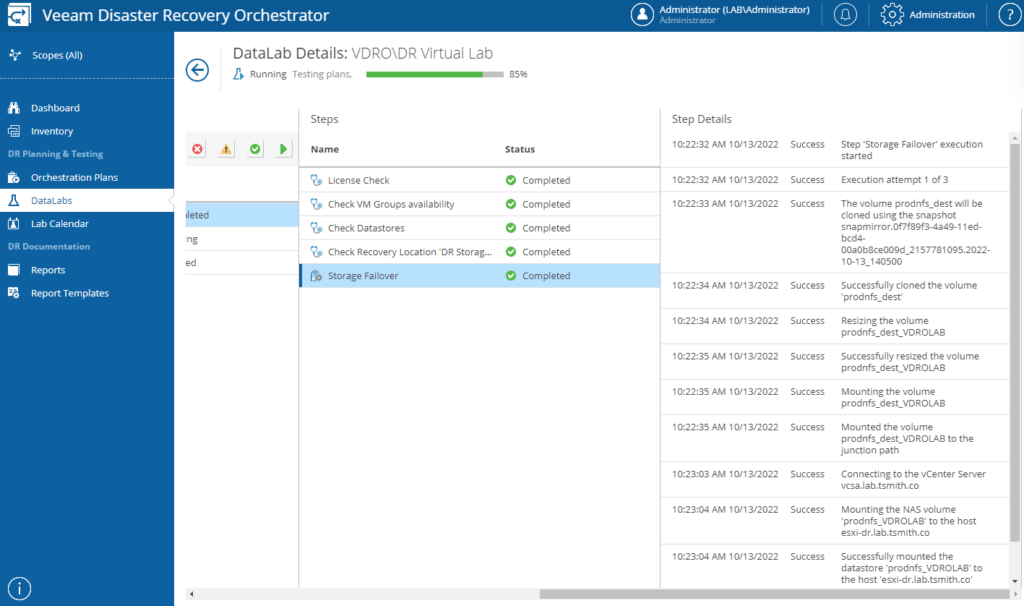Veeam Disaster Recovery Orchestrator not only orchestrates recovery from Veeam backups, replication, and CDP replication; but it can also orchestrate recovery from HPE and NetApp Ontap storage arrays.
The process is actually quite simple – add the 2 arrays into Orchestrator by using the SVM address and vsadmin permissions. Veeam can then break replication, attach the snapshot to the DR cluster, and import the requested VMs into inventory, along with detailed testing of those VMs. In fact, it will also automate the testing of those VMs automatically while productions continues along without issues.
The problem:
However, I’ve come across multiple installs that have errors when Veeam Disaster Recovery Orchestrator attempts to clone the snapshotted volume during a test or failover.
Failed to clone the volume 'volume name': Aggregate 'AggregateName' not found. Reason: entry doesn't exist.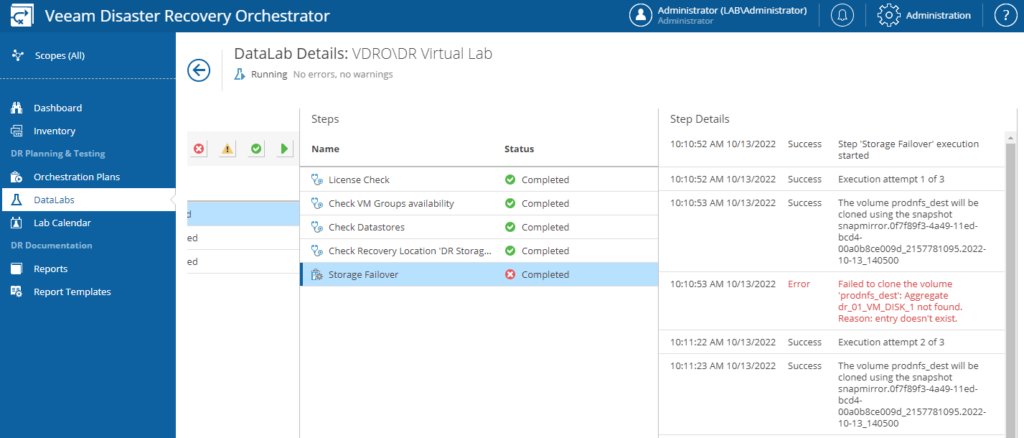
In fact, you can see I get this exact error from a brand new setup in my lab using Ontap Select virtual appliances. So, why does this happen? Well, to put it short – the SVM – or Storage Virtual Machine – doesn’t own the disk aggregate that the volume resides on.
The Fix:
The solution is actually quite easy – we simply assign the aggregate to the SVM. We will want to do this on both storage arrays however, since Veeam can handle failback and reverse replication.
First, let’s SSH into the SVM and run a command to show the aggregate list of the SVM.
vserver show -fields aggr-listNext, we simply use the SVM name (svm1 in my case) and the aggregate name from the error message above – dr_01_VM_DISK_1 – and use the following command to add the aggregate to the SVM’s aggr-list:
vserver add-aggregates -vserver svm1 -aggregates dr_01_VM_DISK_1And we should see now that the aggregate is in the list by running the “vserver show” command from above.

The Results:
Now, if we go back to Orchestrator, and try to run a Datalab Test, or a Failover, we will see that we can now successfully clone the snapshot and promote it to a volume that can be attached to the hosts!