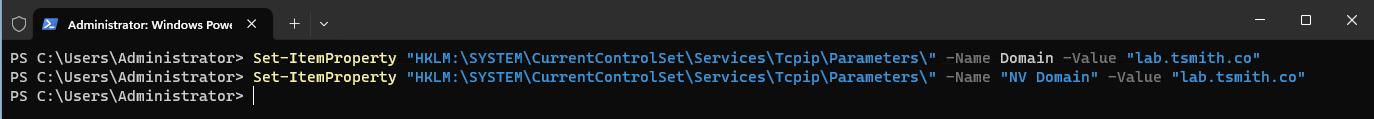Veeam Continuous Data Protection, or CDP, is a technology that allows VMware workloads to achieve near zero RPOs when replicating between ESXi hosts. It does this by integrating into VAIO (VMware API for IO), where the writes are split right before being written to disk. While it’s been a part of Veeam Backup and Replication for a couple versions, I still run across some common errors, and 99% of the time it’s DNS.
Veeam CDP requires full DNS resolution, meaning that not only does VBR need to resolve each ESXi host name, each ESXi host also needs to resolve the VBR hostname. This isn’t a problem when VBR is domain joined, but when VBR is in a workgroup, sometimes the ESXi hosts can’t contact it. Why?

While the hosts may be able to ping VBR, you still may get an error when in a workgroup and trying to add the CDP filter drivers, but why? Well, the short answer is the short name! The filter driver references the VBR server, which acts as the controller, and gives a name for the ESXi hosts to contact for status, etc. By default, the VBR server uses it’s FQDN to define the address in the filter driver for the ESXi hosts to contact. So, when in a workgroup, the FQDN is simply the VBR server’s short name. Instead of “vbr.domain.local”, it’s just “vbr” and the ESXi hosts can’t resolve the shortname.
Fix #1
With either fix, VBR should have a DNS entry in the domain, even though it is in a workgroup. One option is to simply populate the Custom DNS Suffix in the ESXi network settings with the domain name. This will tell the hosts that when they are resolving a shortname like “vbr”, to automatically append a domains name onto the end of it - turning it into “vbr.domain.local”. So even thought the filter driver’s config says to contact “vbr” it still resolves to vbr.domain.local, something that the hosts can now resolve to an IP address.
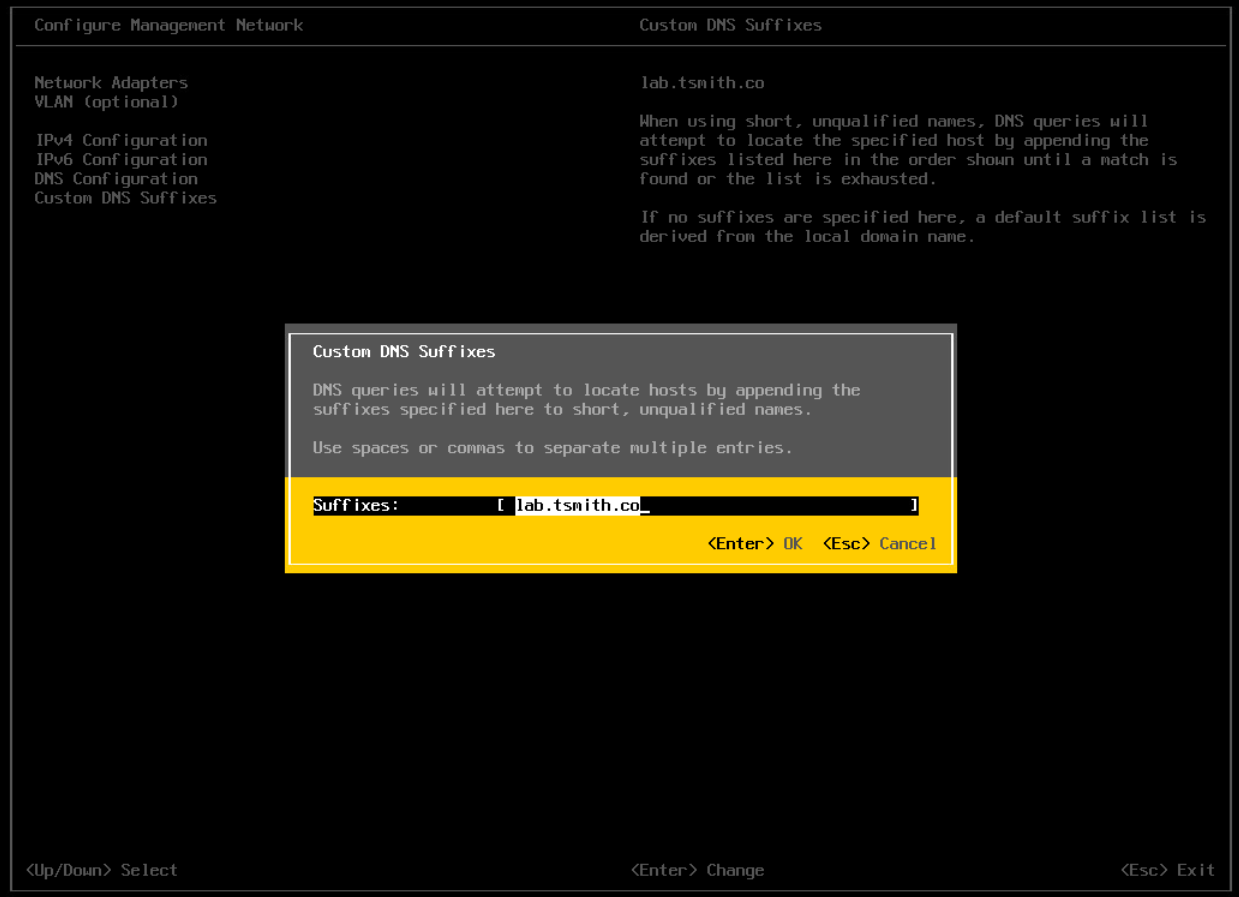
Fix #2
What if you have hundreds of hosts and the Custom DNS Suffix wasn’t entered into any of them when they were configured? Remember that the CDP filter driver config automatically pulls the machine’s FQDN for the address. In a workgroup, a server’s FQDN is just it’s shortname, but we can tell it to have a specific name for the FQDN. By altering the server’s FQDN, the filter driver’s config address will now host the full address, which is resolvable by all ESXi hosts. Simply use the below powershell to set the VBR server’s full name.
Set-ItemProperty "HKLM:\SYSTEM\CurrentControlSet\Services\Tcpip\Parameters\" -Name Domain -Value "mydomain.local"
Set-ItemProperty "HKLM:\SYSTEM\CurrentControlSet\Services\Tcpip\Parameters\" -Name "NV Domain" -Value "mydomain.local"