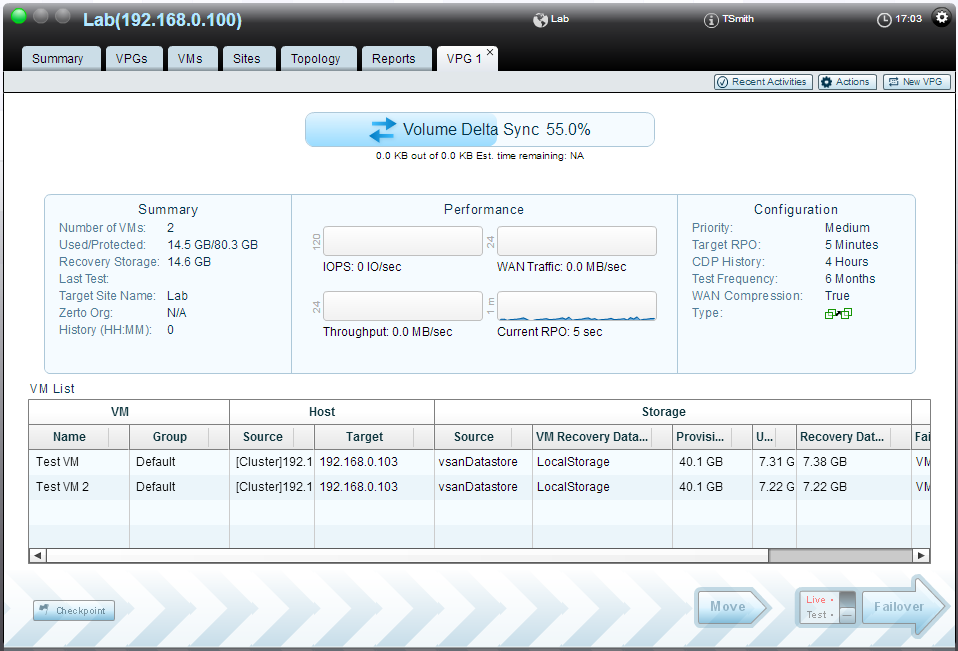Having worked with Zerto for a while now, I have come to love VPGs (Virtual Protection Groups). However, sometimes the need arises to move a VM out of a VPG, and into it’s own, or into another VPG.
Right now, there is no “click to move” a VM between the VPGs, but that doesn’t mean it is not possible to do without forcing re-sync of all that data. It’s quite simple actually.
Scenario:
Two VMs are in separate VPGs, and because of their application dependency on each other, it is wise to move them into the same VPG for failover purposes. The goal is to move both VMs into VPG 1.
Currently, Test VM is in VPG 1, and Test VM 2 is in VPG 2.
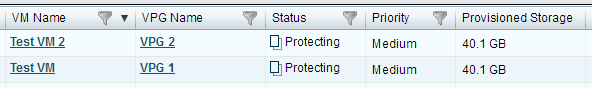
Steps:
- Open VPG 2, and select Actions, and Delete. (Take note of the VM storage location)
- If this VPG contained other VMs, we would instead choose to EDIT the VPG, and then remove the single VM, choosing to retain the disks as well.
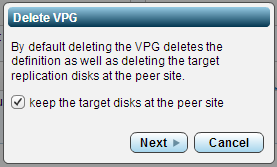
- Make sure to check the box to keep the target disks at the peer site, we will be using those as a seed. Click Next.
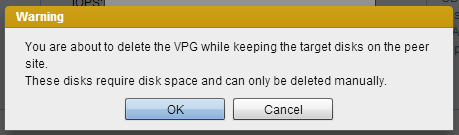
- Click OK for the warning.
- Once the Removal process is complete, we will now go to VPG 1, and choose Edit from the Actions menu.
- Choose Add, and select your VM, which should be visible if the removal completed, and click OK
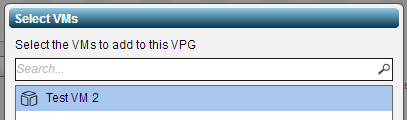
- Before clicking Save, we need to select our new VM, Test VM 2, and click Configure.
- Select each hard drive (in this case, 1) and click on Configure Selected Volume.
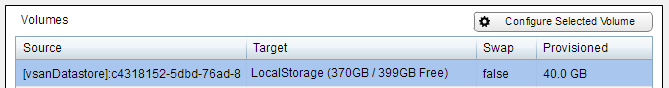
- Check the radio button for Preseed, and select the Datastore that you noted earlier.
- Click Browse, and browse to the Z-VRA appliance, and find the VMs drive. (Zerto will only allow you to select a drive of EXACT size)
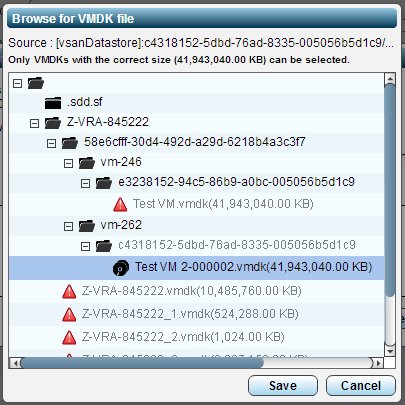
- Notice how the VMs show up under the Replication Appliance on each host - you may have to do some digging if you have a lot of protected VMs. Only the drive of EXACT size is available.
- Select the disk, and click SAVE.
- Repeat for each drive that the VM has, then click SAVE on each window until returned to the main Zerto screen.
- The VPG will now Update, and then do a delta sync.
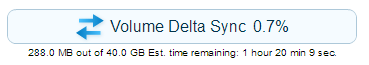
- During a delta sync, Zerto is checking the disks to see what is missing, and replicating only those changes - just like a normal preseed.
- Both VMs are now in the single VPG and protected.