This is part 1 in a new series covering VMware VSAN. Stay tuned for more!
VMware VSAN (Virtual SAN) is a new storage offering from VMware, not to be confused with the VMware VSA (Virtual Storage Appliance), which serves a different purpose entirely. VSAN is a scale out storage solution that utilizes the local storage of the ESXi hosts, and presents a single datastore to the cluster. Driven by Storage Profiles, the options for VM performance and redundancy are on a per VM basis.
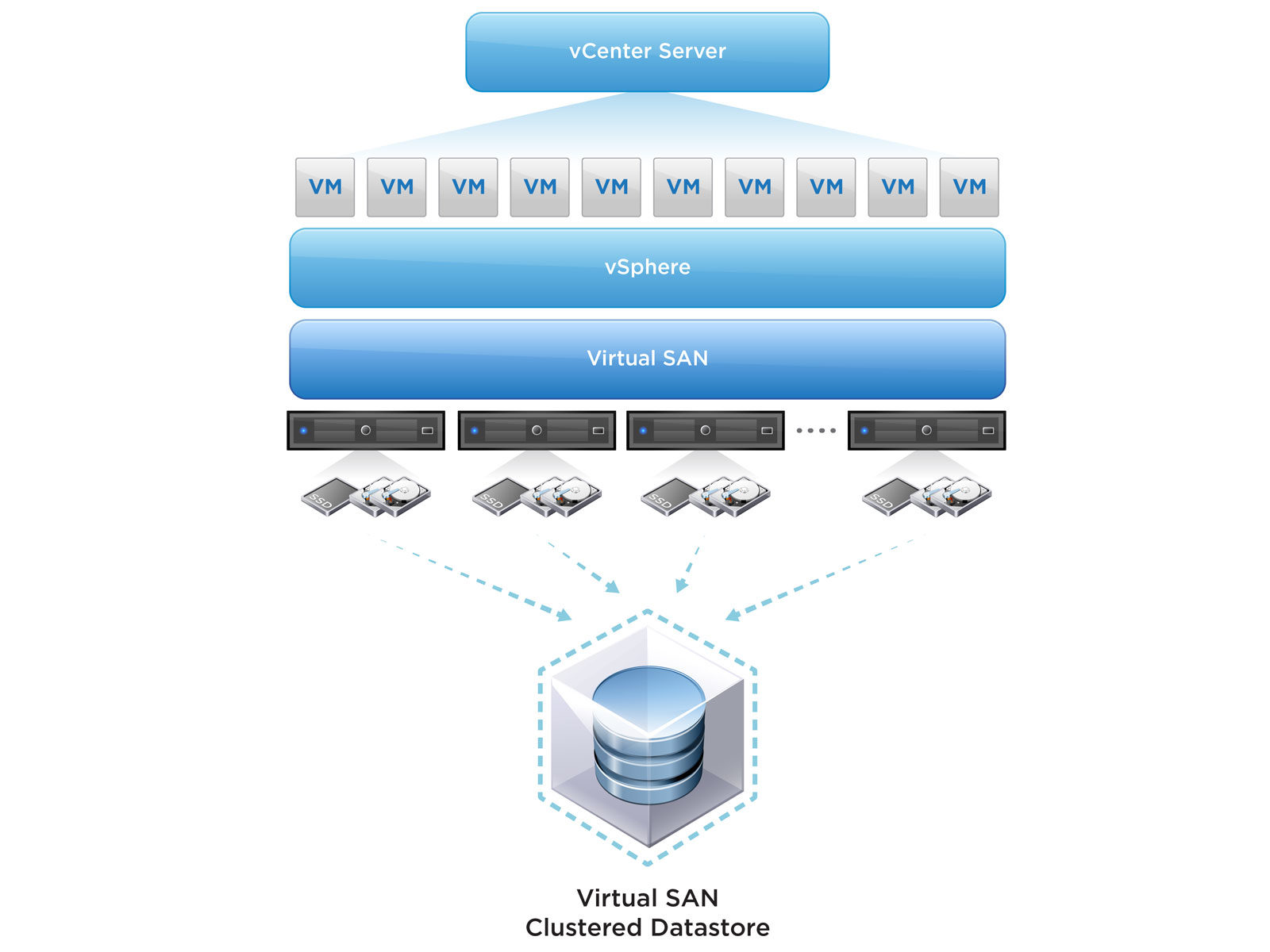
What VSAN consists of:
- ESXi hosts
- vCenter 5.5
- VSAN Network - VMkernel port group on 1GB or 10GB (preferred) NICs
- Disk Groups - a collections of a single SSD and up to 7 HDDs
- Up to 5 Disk Groups per ESXi host
- SSD should be at least 10% of HDD capacity in Disk Group
- HA Cluster
- Storage Profiles
How does it work?
As a high level overview, VMware’s VSAN leverages the local storage of each host and combines it into a single datastore, which is shared amoung all hosts in the cluster.
The HDDs are all presented individually to the host. So, you need a controller that supports JBOD or passthrough, so ESXi can see each individual disk.
The SSD disks in each disk group is not used for capacity, but is used for cache. 70% for read cache and 30% for write cache. All writes go to the SSD first.
VSAN does not leverage RAID, however, it leverages RAIN (Redundant Array of Independent Nodes). By using variables defined in our storage profiles, we can assign each VM to withstand 1 or more disk failures, or 1 or more host failures, ensuring redundancy and uptime.
The storage profiles will also allow us to define the number of HDDs that the VM will reside on. By striping the VM accross multiple HDDs, we can increase performance for data that doesn’t currently reside in read cache.
Benefits of VSAN:
From VMware’s site :
Radically Simple Storage Management
![]() Policy-based management streamlines storage provisioning and ongoing administration, automatically maintaining specified storage capacity, performance and availability levels for each virtual machine.
Policy-based management streamlines storage provisioning and ongoing administration, automatically maintaining specified storage capacity, performance and availability levels for each virtual machine.
Self-Tuning Storage and Dynamic Load Balancing
![]() Maintain specified storage capacity, performance and availability levels for each individual virtual machine automatically and non-disruptively.
Maintain specified storage capacity, performance and availability levels for each individual virtual machine automatically and non-disruptively.
Two-Click Storage Provisioning
![]() Virtual SAN lets you quickly provision shared storage directly from VMware® vCenter™ during virtual machine creation, automatically aggregating server disks in the cluster.
Virtual SAN lets you quickly provision shared storage directly from VMware® vCenter™ during virtual machine creation, automatically aggregating server disks in the cluster.
Seamless Integration with VMware vSphere® and vCenter
![]() Virtual SAN is tightly integrated with all vCenter features, and it enables direct storage management in vCenter with the same ease as compute.
Virtual SAN is tightly integrated with all vCenter features, and it enables direct storage management in vCenter with the same ease as compute.
High Performance with SSD Caching
![]() Built into the vSphere kernel for lowest latency, Virtual SAN uses read/write SSD caching in each host and provides intelligent data placement within the cluster.
Built into the vSphere kernel for lowest latency, Virtual SAN uses read/write SSD caching in each host and provides intelligent data placement within the cluster.
Resiliency Against Multiple Hardware Failures
![]() Gain the ability to tolerate multiple disk and node failures, plus an efficient, time-saving break-replace approach to hardware maintenance.
Gain the ability to tolerate multiple disk and node failures, plus an efficient, time-saving break-replace approach to hardware maintenance.
Dynamic Scaling of Performance and Capacity
![]() Scale on demand by adding hosts on the fly or hot-adding disks to existing server nodes.
Scale on demand by adding hosts on the fly or hot-adding disks to existing server nodes.
Reduced CapEx via Server Disks
![]() Leverage inexpensive server disks for shared storage, avoiding the capital expense of specialized hardware.
Leverage inexpensive server disks for shared storage, avoiding the capital expense of specialized hardware.
High Performance, Lower TCO
![]() Automate and consolidate storage to get equal or better performance with an efficient converged architecture, yielding significant savings in power, space and cooling expenses.
Automate and consolidate storage to get equal or better performance with an efficient converged architecture, yielding significant savings in power, space and cooling expenses.
Sign up for access to the Beta, and spin up a copy in your lab. http://www.vmware.com/vsan-beta-register.html