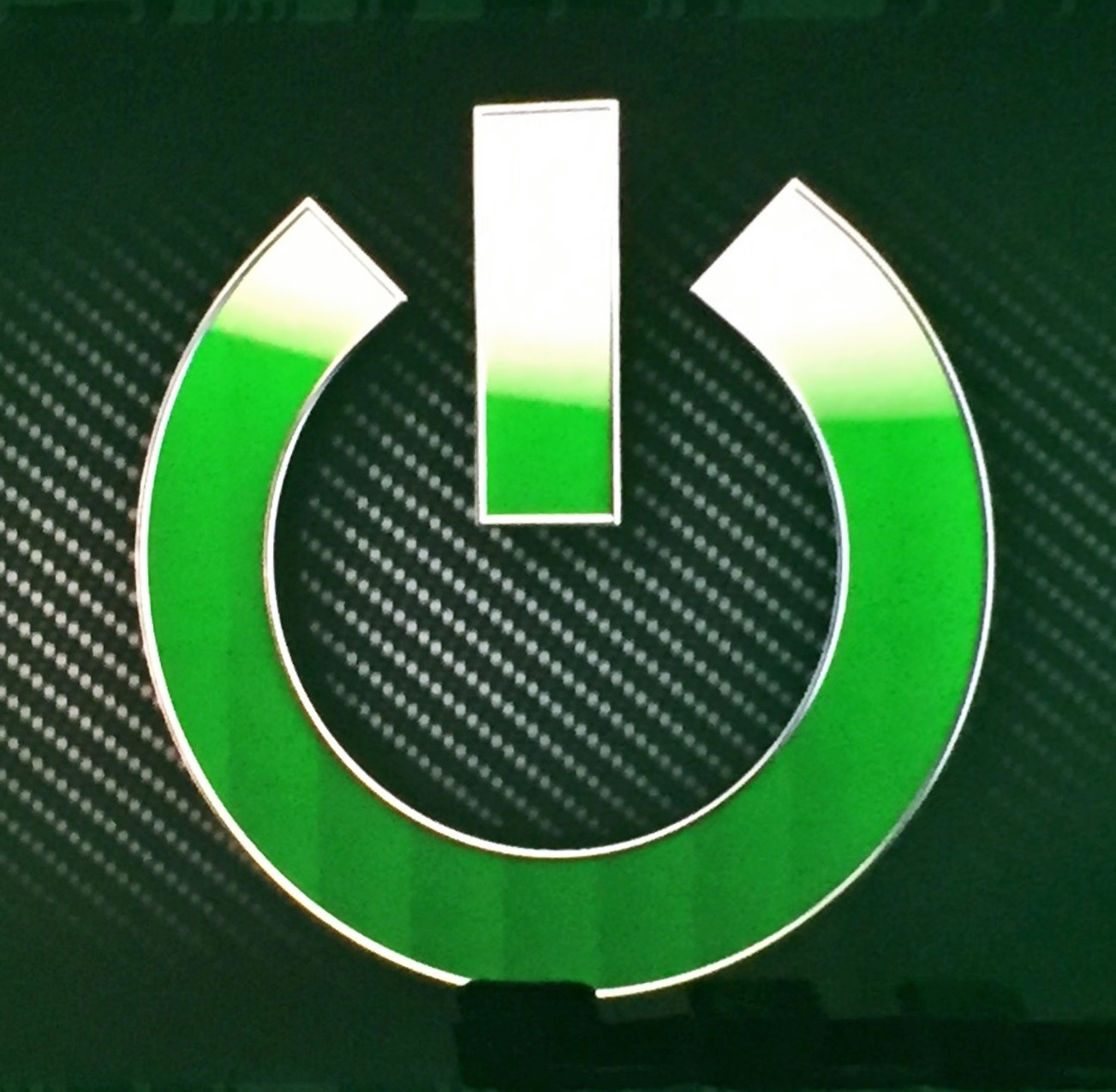One of the sessions I attended at VeeamON was the Veeam Endpoint Backup Free - tips and tricks. I wanted to share some of the thoughts from this session.
To start, what is VEB free? Well, it’s a great backup utility for use on physical machines, including simple servers, desktops, and laptops.
Milestones
- V1
- Announced at VeeamON 2014
- 20,000 downloads within the first 48 hours
- V1.1
- Most features added were from community feedback
- 1 click upgrades added
- 10,000 downloads within the first 24 hours (new installs)
- Windows 10 support added
- 7 days after Windows 10 release!
- V1.1.2
- 200,000 downloads total for VEB
- Windows 10 Compatible (Windows certified)
Tips and Tricks
- Backup to rotated media
- It’s a great cheap way to start. It’s offline, and reliable. In this scenario, the end user rotates their own media, and the backups occur (if selected) when the media is next inserted.
- Backup with cmd prompt
- To increase flexibility for strange and 1 off schedules, jobs are able to be started via cmd prompt. Simply add the switch /backup to start the next incremental backup, or /standalone to kickoff a full backup.
- USB recovery media and backup target
- Why not make an all-in-one recovery drive? By making your USB device recovery media, the rest of the free space is automatically partitioned. You can simply use that partition as your backup target, and have a portable, bootable recovery tool, with all your backups.
- Manual Bare Metal Recovery
- Great for when you need to recover to dis-similar hardware. It’s easy to customize, and allows you to choose to not inject the original machines drivers into the new OS restore. Also, you can choose to shrink the partition, and re-arrange; in case you are restoring to a smaller SSD or HDD. It’s possible to even use this method as an alternative way to P2V a physical machine, by restoring to a VM, and choosing to discard drivers.
- Dynamic Volumes Restore
- Veeam Endpoint Backup allows you to backup Microsoft dynamic volumes, and restore them as simple volumes on the target machine.
- VEB + VBR Free
- Using Veeam Endpoint Backup and Veeam Backup and Recovery Free allows you to take advantage of using a Veeam Repository as a backup target for all of your endpoint jobs, as well as use the Veeam explorers (AD, Exchange, SQL, SharePoint) to restore application items.